We make your customer connections and hitting your goals a reality
Welcome to a modern, DMS-integrated and automated communications platform that makes it easy to connect with and convert customers. Propel your dealership’s service performance into the fast lane.
New customer experiences.
No more
Welcome to your Dealership Engagement System.
Elevate your sales and service dealership game with Kimoby's DES – the ultimate DMS-integrated powerhouse.
Facts you can't ignore.
Looking to enhance customer experience and boost retention?
Seize the opportunity to transform a potentially negative customer experience into a positive one before the OEM survey arrives. Take proactive measures to deliver an exceptional experience that not only garners positive feedback but also fosters increased customer loyalty.

Seeking to automate manual tasks, allowing you to concentrate on high-value activities?
Let the Kimoby DES system handle the legwork, allowing you to dedicate more time to customers who truly need it and showcase your dealership's expertise. Enhance customer experiences and add a personal touch for a genuine world-class experience. Kimoby automates manual tasks, freeing up your advisors to focus on more value-added work, boosting their job satisfaction. Your team will accomplish more, even in a tight-staffed environment

Are you aiming to streamline approval processes for optimized ROs?
Stay ahead of the game with Kimoby, as it keeps your customers informed of crucial information precisely when they need it, without the hassle of constant and potentially misdirected phone calls. Elevate your transparency levels, building trust in your service. Consolidate your customer's car information seamlessly under one roof, reducing the back-and-forth and streamlining communication for a more efficient and reliable experience.
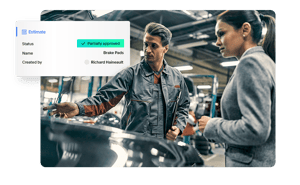
Looking to effortlessly connect with your guests and create new revenue streams?
Launch personalized and targeted campaigns tailored to specific customers, yielding a higher approval rate and positively impacting your bottom line. Whether it's promotional, seasonal, recall, or recommended scheduled maintenance campaigns, these initiatives open up new revenue streams. Kickstart your average monthly ROs, CP revenues, and recall campaigns to drive sustained growth in your dealership.

Ready for instant mobile payments that eliminate customer bottlenecks?
Experience a transformation in your dealership's checkout processes with Kimoby, ushering in modernization that not only enhances efficiency but also prioritizes the protection of both your dealership and customers. As you embrace Kimoby Pay, you'll witness not just streamlined checkouts, but also a substantial boost to your bottom line—a testament to the impactful synergy of innovation and security in today's automotive landscape.

Keen on instant collaboration to ensure nothing gets lost in the virtual abyss or someone's personal phone?
Utilize Kimoby to centralize internal communications, gain maximum visibility into operations, and reclaim time for high-value, high-profit tasks. With performance dashboards, metrics, and seamless communication channels, Kimoby ensures that all facets of your dealership are in sync. No details get lost in translation, allowing for efficient collaboration and a more focused approach to maximizing productivity.
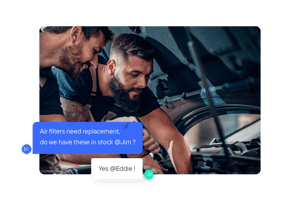
Running around like a chicken with its head cut off trying to find your loaners? Would you do anything...ANYTHING...to better optimize your concierge drivers and shuttles?
Kimoby puts the sanity back into controlling your entire fleet. Imagine being able to tap into a wealth of real-time data and analytics to a) know where your fleet, drivers and shuttles are landed at any given moment, b) get a better hold on fuel and battery levels, c) determine exactly the mileage for fast, authorized resale opportunities, AND d) get notified when customers are off the road and recover toll fees. We tick all the boxes.

Oversee an auto group? Annoyed that your dealerships are somewhat of a bunch of cowboys in their operations? Want to rein in the lack of consistency, level up RO performance, consolidate all the tools your teams use and and take your KPI bull by the horns?
It can be one heck of a ride managing an auto group. Kimoby gives you the tools you need to access critical data, standardize your customer/employee experience, make more informed decisions, and keep your manufacturer partners thrilled.

Discover what your peers say.
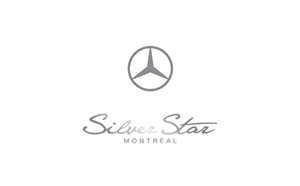


See the difference.
Then experience it.
Contact us today for a free, no-obligation assessment of your dealership’s current processes and how Kimoby’s Dealership Engagement System can help.

See the difference. Then experience it
Contact us today for a free, no-obligation assessment of your dealership’s current processes and how Kimoby’s two-way instant messaging can help.










-Mar-10-2023-01-59-45-9737-PM.png?width=300&name=Untitled%20design%20(2)-Mar-10-2023-01-59-45-9737-PM.png)




